Descripción
SPECIFICATIONS
Brand Name: Runwhale
Origin: Mainland China
CN: Guangdong
Recommend Age: 3-6Y
Recommend Age: 6-12y
Hign-concerned Chemical: None
Material: Plastic
Plastic Type: ABS
Is Electric: No battery
Features: Sounding
Warning: Children Car Racing Great Adventure Competition Game Machine Toys
Item Type: Toy Phones
Gender: Unisex
Model Number: Kids Early Education Simulation Driving Steering Wheel Toys Kids Gifts
Choice: yes
Features:
1. Simulate driving, enhance reaction and hands-on ability, cultivate children's various abilities, help children's intellectual development, and stay away from computers and mobile phones.
2. Each button has different content and sound effects, learn traffic knowledge, and recognize driving common sense.
3. The gears increase the speed of the car, which is thrilling and exciting. Rotate the button to speed up the scene movement and increase the difficulty of the game.
4. The base is equipped with 4 powerful suction cups, which can be firmly attached to smooth walls and floors.
Product Parameters
Name: Great Adventure Game Machine
Material: ABS material
Age: 3 years old and above
Function: Dynamic music, vehicle sound effects, driving simulation
Power supply mode: battery (Battery not included), USB connection cable (note: be sure to remove the battery when using USB power).


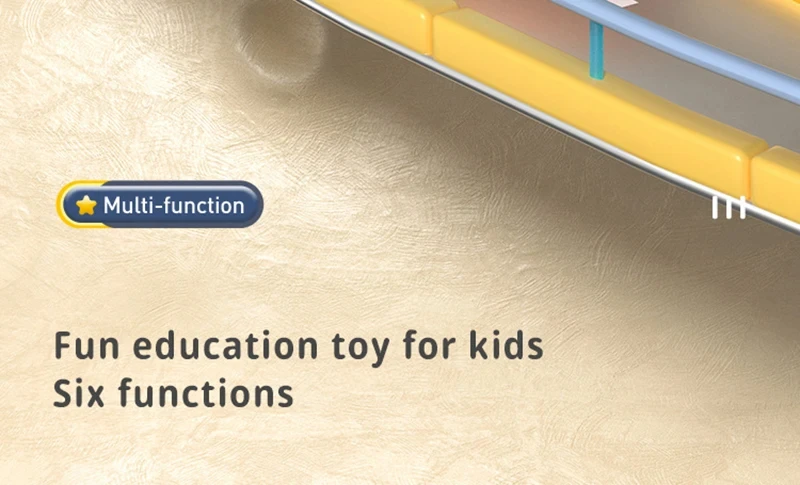






Estimated delivery time for all our products:
🚚 Delivery in 10 to 20 business days📦
También te puede interesar
Visto recientemente
💳 CÓMO PAGAR CON TARJETA 💳
- Accede al formulario de pago : Ve al enlace de tu tienda Family Brilliant Store.
- Ingresa los datos de tu tarjeta : Número de tarjeta : Ingresa los 16 dígitos de tu tarjeta de crédito o débito. Fecha de vencimiento : Selecciona el mes y año en que vence tu tarjeta. Código de seguridad (CVV) : Ingresa el código de 3 o 4 dígitos que se encuentra en el reverso de tu tarjeta.
- Información de facturación : asegúrese de que la dirección de facturación coincida con la registrada con su tarjeta.
- Revisar y confirmar : Verifica que toda la información sea correcta y haz clic en el botón para completar la compra.
💸 CÓMO PAGAR CON PAYPAL 💸
- Accede al formulario de pago : Ve al enlace de tu tienda Family Brilliant Store.
- Seleccionar PayPal como método de pago : Busca y selecciona la opción PayPal en la sección de métodos de pago.
- Iniciar sesión en PayPal : Serás redirigido a la página de inicio de sesión de PayPal. Introduce tu correo electrónico y contraseña de PayPal.
- Confirmar el pago : Revisa los detalles de tu compra y selecciona la fuente de financiación (saldo de PayPal, tarjeta vinculada, etc.). Luego, confirma el pago.
- Regresar a la tienda : Luego de confirmar el pago, serás redirigido nuevamente a la tienda para finalizar la compra.


































